How to Check if Amazon Received a Shipment
Verifying that Amazon has received your FBA shipments is not just a routine task, it's a crucial step in your selling process. This confirmation ensures that your products have reached the fulfillment center and are ready for sale.
To check the status of a shipment in Boxem, click Shipments from the left menu.
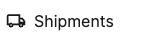
At the top of the page, click Shipped to narrow down the results to shipments with this status. You can also use the search bar to locate a shipment by name or ID.
Once you find the shipment, check the Status and % of units received columns to see where it is in the receiving process. If it's being processed at the fulfillment center, a percentage showing the progress of your shipment's check-in process will display.

The time it takes Amazon to process shipments can vary. If a shipment is taking longer than usual, you can follow up with them to ensure there are no delivery or processing issues. This could help avoid further delays in selling your products and keep your business running smoothly.
