How to Create Shipping Templates for Fulfillment by Merchant (FBM)
.png)
Boxem
1
min read
January 19, 2025

For a video walkthrough of this blog article please watch this youtube video!
For a video walkthrough of this blog article please watch this youtube video! If you want to sell products merchant fulfilled on Amazon and don’t want to pay unnecessary shipping costs, you’ll need to have your shipping templates set up correctly. This post will go through everything you need to To get to the shipping templates page, you’ll go to the gear menu in the top right of the seller central page, then hit shipping settings, from there, you’ll hit create new template.
For a video walkthrough of this blog article please watch this youtube video!
This is a basic shipping template example to use, and you’ll build your own strategies overtime. It’s important to not that when you sell on Amazon FBM you don’t pay FBA fees, but you do pay individual shipping costs, and when you sell on Amazon FBA you don’t pay individual shipping, but you do pay Amazon FBA fees. Which are both based on size and weight, so there typically isn’t much extra profit in general for selling a product with either fulfillment type, the one exception is items that are above $20+ but well below 1lb, which tend to FBM really nicely. Just make sure you actually run the FBM numbers in SellerAmp when calculator your numbers.To start, we recommend doing free shipping for economy and standard orders for all areas, as shown below:
For a video walkthrough of this blog article please watch this youtube video! If you want to sell products merchant fulfilled on Amazon and don’t want to pay unnecessary shipping costs, you’ll need to have your shipping templates set up correctly. This post will go through everything you need to To get to the shipping templates page, you’ll go to the gear menu in the top right of the seller central page, then hit shipping settings, from there, you’ll hit create new template.
.png)
This is a basic shipping template example to use, and you’ll build your own strategies overtime. It’s important to not that when you sell on Amazon FBM you don’t pay FBA fees, but you do pay individual shipping costs, and when you sell on Amazon FBA you don’t pay individual shipping, but you do pay Amazon FBA fees. Which are both based on size and weight, so there typically isn’t much extra profit in general for selling a product with either fulfillment type, the one exception is items that are above $20+ but well below 1lb, which tend to FBM really nicely. Just make sure you actually run the FBM numbers in SellerAmp when calculator your numbers.To start, we recommend doing free shipping for economy and standard orders for all areas, as shown below:
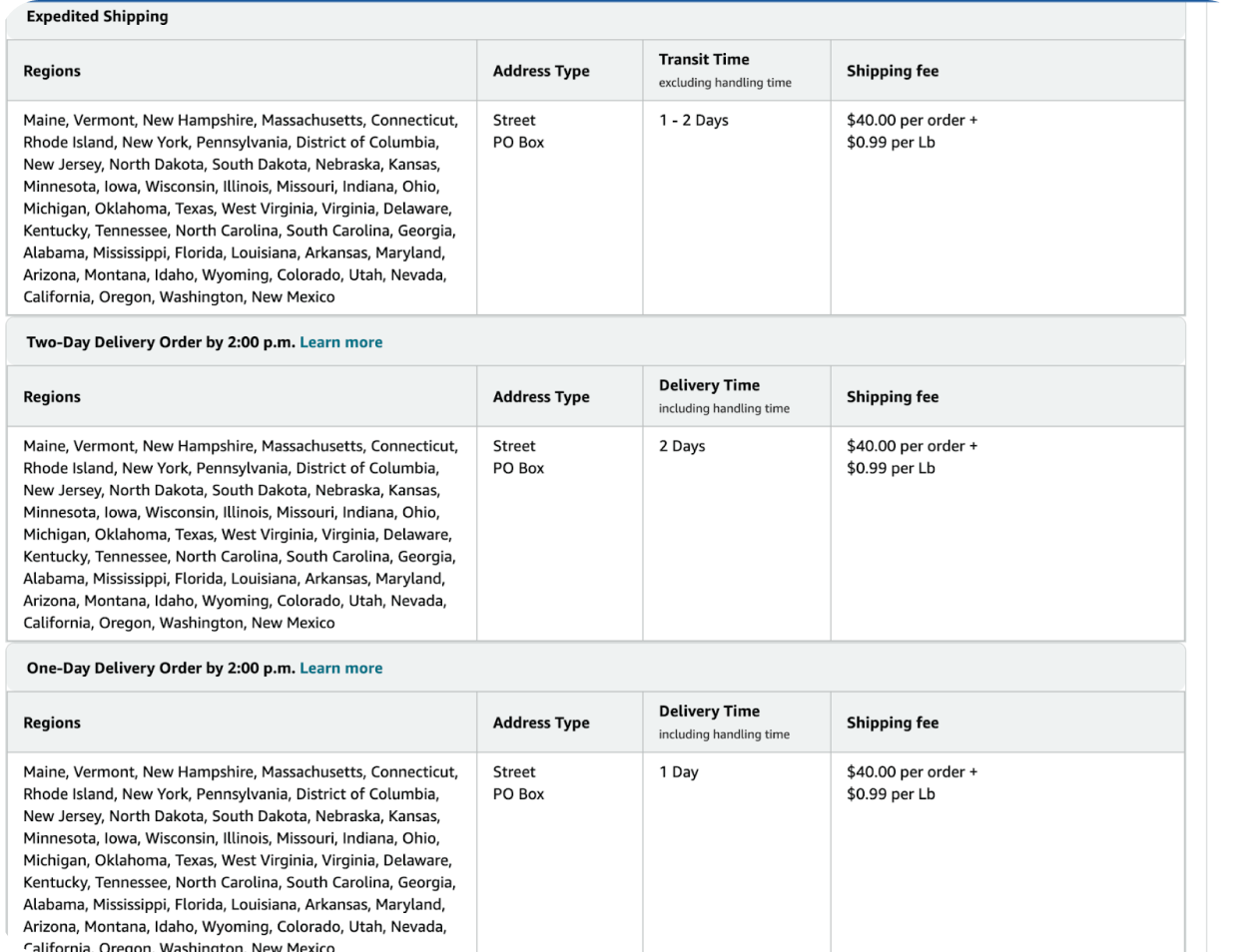
Title
This is a basic shipping template example to use, and you’ll build your own strategies overtime. It’s important to not that when you sell on Amazon FBM you don’t pay FBA fees, but you do pay individual shipping costs, and when you sell on Amazon FBA you don’t pay individual shipping, but you do pay Amazon FBA fees. Which are both based on size and weight, so there typically isn’t much extra profit in general for selling a product with either fulfillment type, the one exception is items that are above $20+ but well below 1lb, which tend to FBM really nicely. Just make sure you actually run the FBM numbers in SellerAmp when calculator your numbers.
Subscribe to our Weekly Newsletter
No spam, notifications only about new products, updates.

Get Started Today,
Ship Smarter with Boxem
Boxem streamlines all operations so you can focus on what truly matters.
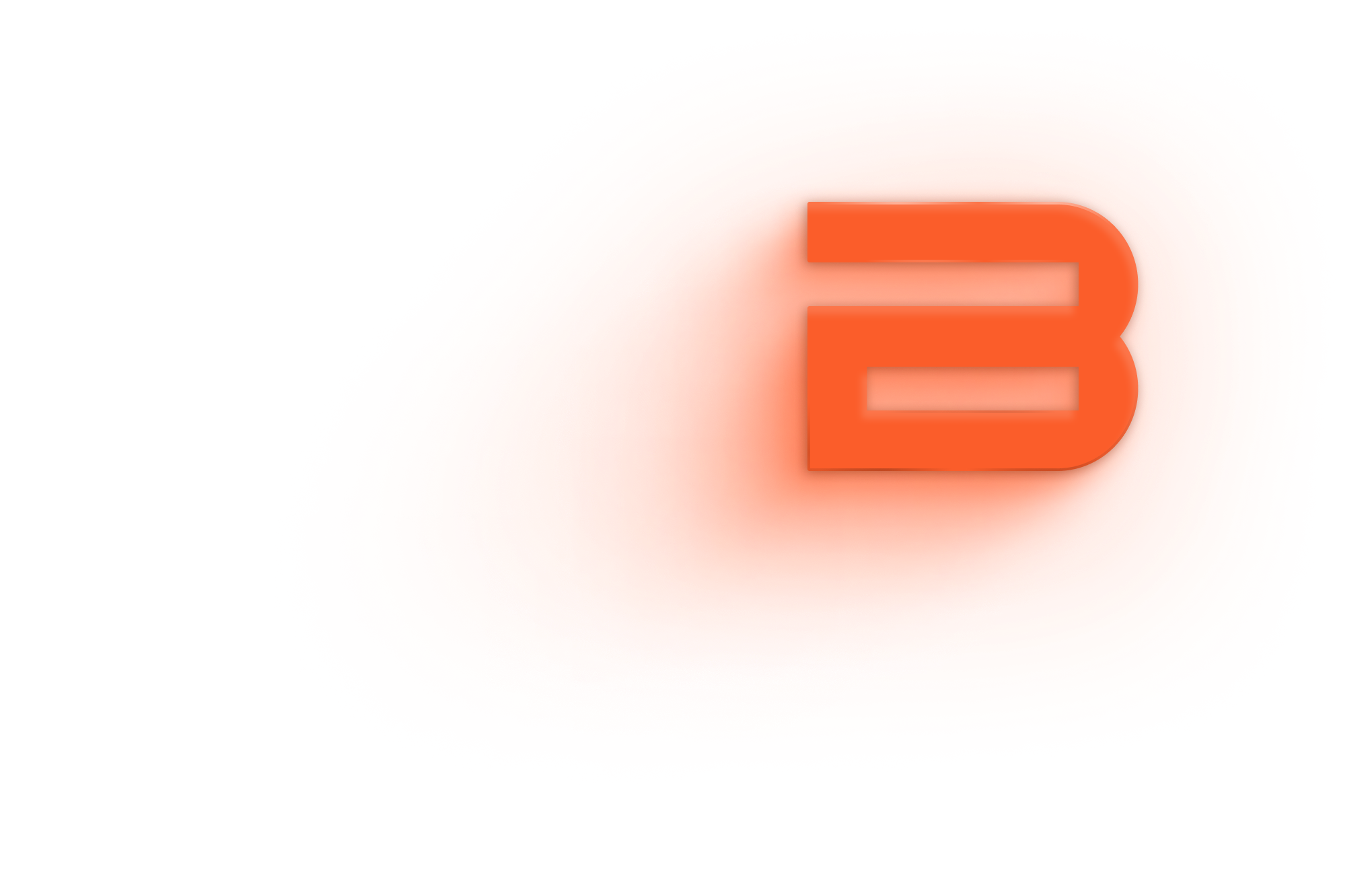

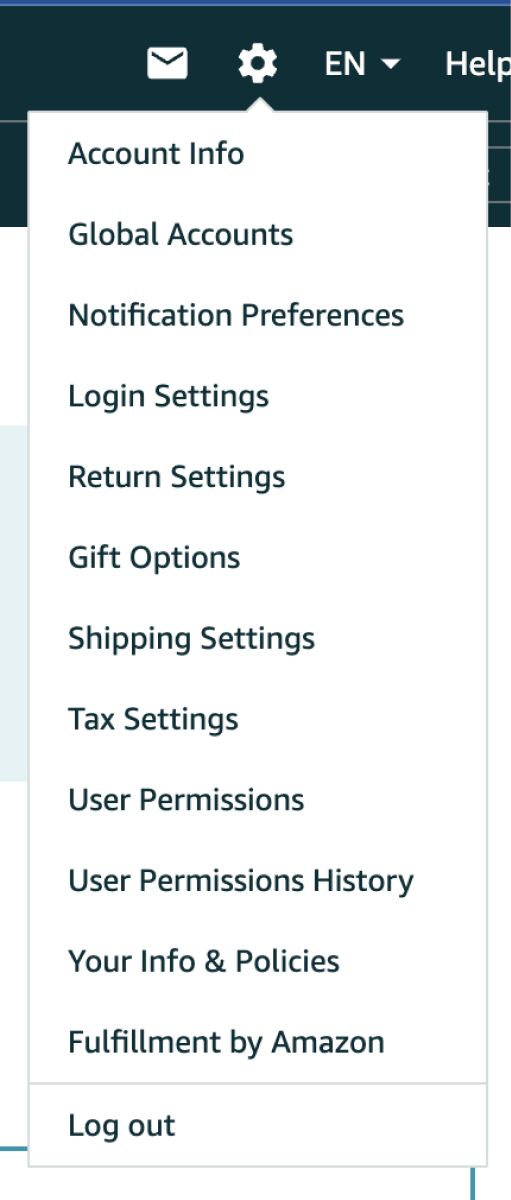

%20COMPLETE%20Guide%20For%202024.png)

.png)